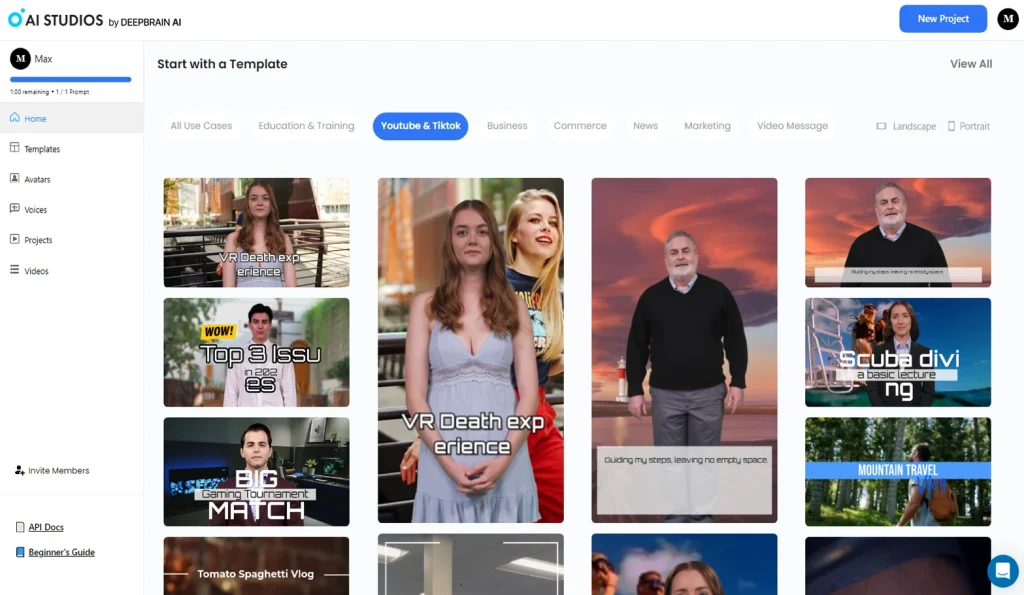Deepbrain AI
Fully-featured Video Creation AI Tool
Description
Deepbrain AI-Powered Text to Video
The Deepbrain AI Studios platform changes the way we make videos. This easy online tool quickly turns your text-based input into professional video content. Additionally, it can also make videos from a simple web address such as your website or blog post.
Normally, entrepreneurs need to pay high costs to make stunning videos about their products or services. However, that’s no longer the case. Now, there’s no need to hire anyone. You can handle everything yourself, even if you have no tech or design experience. Choose from over 100 avatars and voices to be the star of your video. The star can speak one of 80 available languages.
Deepbrain’s AI will generate the visual aspects from its stock of pre-made templates and anywhere else you specify. Use Any Form of Text to Create Videos Deepbrain AI studios is unique because it allows you to use nearly any form of text to make videos.
Create Videos From These Types of Sources
- Website URL Create a video about your website.
- Blog Article URL Make a video about a blog post.
- Product URL Generate explainer videos about your products.
- Social Media URL Make a video about your social media profile.
- .pdf File The system reads the text from any pdf file.
- .ppt/.pptx File Create a video based on a Power Point presentation.
- .doc/.docx File Make videos about the text in Word files.
- Typed or pasted Text You can also simply type or paste text.
3 Steps to Video Creation with Deepbrain
No tech or design skills? No problem, because it’s as easy as checking your email in a web browser. Take a peek at the 3 easy steps below. That’s all it takes.
- Start Your Project. Initially, kick off your video creation journey by uploading a link, document, or prompt. The simple interface then creates the first draft of your video.
- Customize & Edit. Next, customize your video to fit your vision perfectly using the easy editing tools. These editing tools make it simple to change any element.
- Generate & Share. Your final video file will then be generated. You can then download the file in a variety of formats and resolutions. It’s that simple.
Key Features of Deepbrain AI Studios
Deepbrain AI Studios offers the tools you need for success. So check out the features below to unlock your video’s full potential.
AI-Powered Text-to-Video
Turn written material into pro-grade videos within minutes. Save time and boost creativity without complicated software.
Custom AI Avatars
Select from over 100 wide-ranging AI avatars. Alternatively, create one yourself which represents you or your brand.
Multi-Language Support
Reach more people with voiceovers in over 80 languages and 100 realistic AI voices. Additionally, enjoy 1-click video localization.
Multi-Avatar Scenes
Create engaging videos with multiple AI characters. Multiple avatars help create videos for storytelling and innovative training.
Real-time Conversational Avatars
Utilize AI avatars for instant customer interactions. This helps because it enhances customer satisfaction.
Expressive Custom Gestures
Use expressive avatar gestures that make messages clear and engaging, improving the viewer’s experience.
AI Script Assistant
You can use AI tools for perfect grammar, script writing, and translations. As a result, you create captivating scripts for diverse audiences.
One-Click Video Localization
Translate video content easily with one click. This is very helpful because it makes localization a quick process.
Collaborative Workspace
Work with your team to integrate vital assets. This ensures consistency and a smooth collaborative process in your projects.
Try Deepbrain AI Studios for Free
In conclusion, this app is hands-down one of the most useful AI tools available. See how AI-driven video production can change your content creation. Create a Free Account today because it never hurts to try.